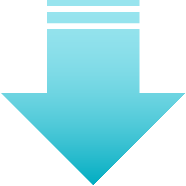Use the buttons below to download the latest ScriptX.Add‑on installers for evaluation purposes or for deployment to users. For further details on installation and deployment please refer to the Guide to Client-side Printing in the Knowledge Bank.
- Licensed users should go to the customer portal downloads page where they will find all the latest installers and tools including 64–bit versions, merge modules, beta and hot fix versions and other useful resources for developers.
- For guidance on evaluating ScriptX.Add‑on using the FREE evaluation license please click here.
- For a discussion on upgrading an existing deployment of ScriptX.Add‑on to ScriptX 8 please see below.
In order for the installers to run, you must be logged on to your computer as an Administrator.
Migrating your existing ScriptX applications to our cross-browser ScriptX.Services platform can be as easy as adding one line of code, and you can use an existing license for both evaluation and deployment. Developers should take a look at our ‘Then-to-now’ sample to see how straightforward migration can be.
Internet Explorer 11 is the last version of Internet Explorer, and will continue to receive security updates, compatibility fixes, and technical support on Windows 7, Windows 8.1, and Windows 10. Since January 12, 2016 all previous versions of Internet Explorer have no longer been supported with security updates etc.
Internet Explorer 11 offers improved security, increased performance, better backward compatibility, and support for the web standards that power today's websites and services. Everyone is encouraged to upgrade and stay up-to-date on the latest browser for a faster, more secure browsing experience. It is time for everyone to leave earlier versions of Internet Explorer behind and deploy Internet Explorer 11.
ScriptX 8 is built for Internet Explorer 11 and continues to be developed. For enhanced security it is built with the latest compilers and no longer works with older versions of Windows. The latest version of ScriptX is 8.3.0.
The installers include functionality to automatically uninstall previously installed versions of ScriptX. We also provide a separate toool for uninstalling older ScriptX versions (pre v7).
We continue to provide technical support, bug fixes and security updates to ScriptX 7.7 for versions of Internet Explorer prior to 11. ScriptX 7.7 also continues to work with Internet Explorer 11.
If you need to deliver ScriptX to users who are using Internet Explorer 6 through 10 or are in a mixed environment with some users working with Internet Explorer 11 and others with earlier versions then please download the appropriate installers for ScriptX 7.8.0.2.
The installers include functionality to automatically uninstall previously installed versions of ScriptX. We also provide a separate tool for uninstalling older ScriptX versions (pre v7).
Upgrading an existing deployment of ScriptX.Add‑on to ScriptX 8
If you are upgrading from a previous release of ScriptX Client you must update all copies of smsx.cab and/or ScriptX.msi deployed throughout your organisation.
For example, if you are using browser based deployment then you must replace all copies of the smsx.cab file on your servers with the file downloaded using the button above. You must then also update the codebase versioning on all your ScriptX‑enabled pages to reflect the appropriate version number (8,3,0,4) - this will cause Internet Explorer to download and install the updated version of ScriptX.
So for ‘free’ basic usage of ScriptX.Add-on:
<!-- MeadCo ScriptX -->
<object id="factory" viewastext style="display:none"
classid="clsid:1663ed61-23eb-11d2-b92f-008048fdd814"
codebase="http://[your_path]/smsx.cab#Version=8,3,0,4">
</object>
where [your-path] is a placeholder for the location of smsx.cab.
Or, for licensed usage:
<!-- MeadCo Security Manager -->
<object id="secmgr" viewastext style="display:none"
classid="clsid:5445be81-b796-11d2-b931-002018654e2e"
codebase="http://[your_path]/smsx.cab#Version=8,3,0,4">
<param name="GUID" value="{[YOUR_LICENSE_GUID]}">
<param name="Path" value="http://[your_path]/sxlic.mlf">
<param name="Revision" value="0">
</object>
where [your-path] is a placeholder for the location of smsx.cab and your license on your own servers. [YOUR_LICENSE_GUID] is your own unique license identifier - this will not change.