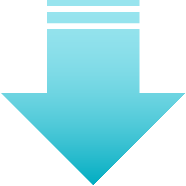Upgrade ScriptX.Addon to Current Version
This page enables you as a user to install or upgrade to the latest version of MeadCo's ScriptX printing Add‑on for Microsoft's Internet Explorer.
- If you are a developer, please go to the main downloads page for the latest release.
In order for the installation to succeed, you must be logged on to your computer as an Administrator.
If you are not the Administrator for your machine and you have been experiencing problems, please contact your systems administrator and request that the latest version of ScriptX is made available.
As you are not viewing this page in Internet Explorer you should download the ScriptX installer.