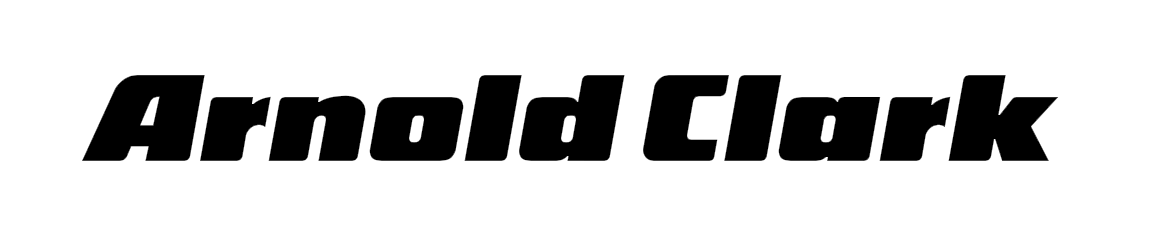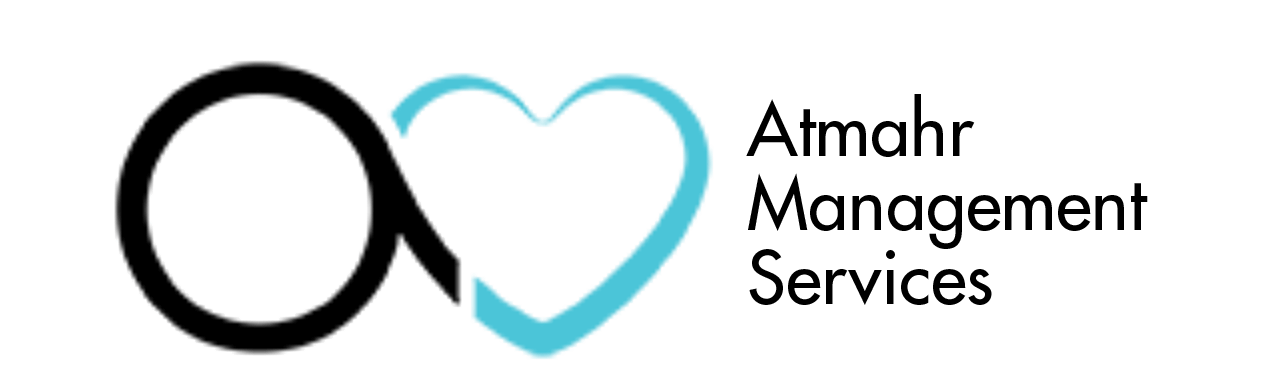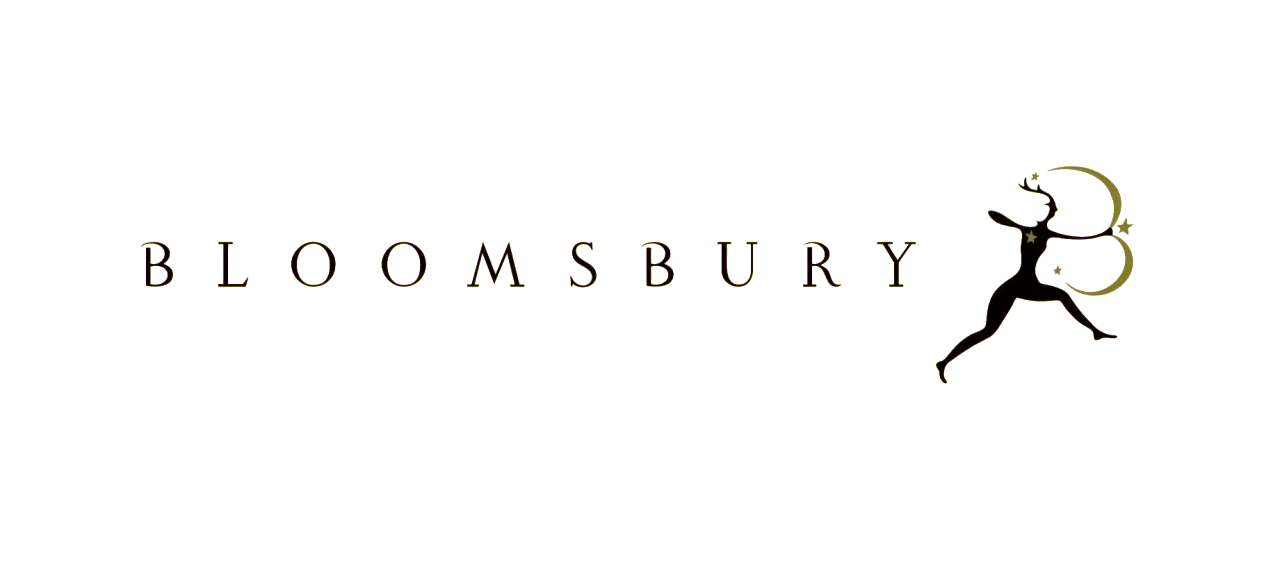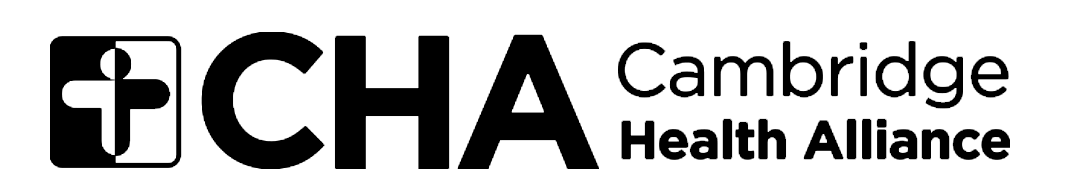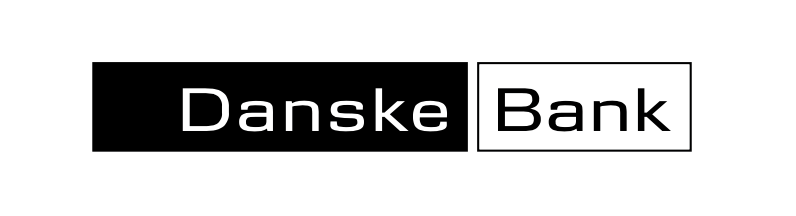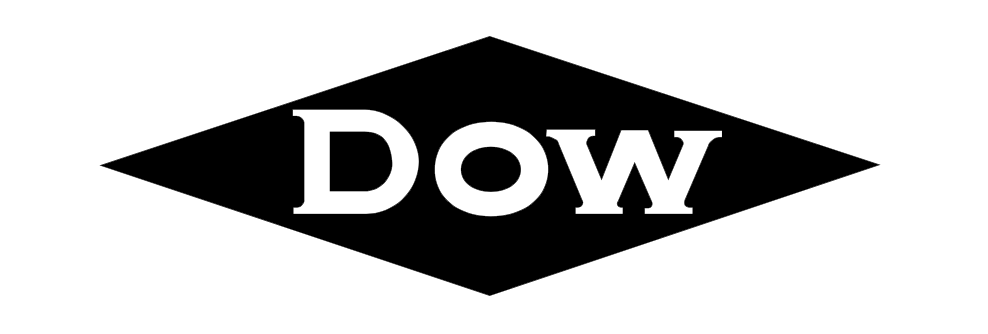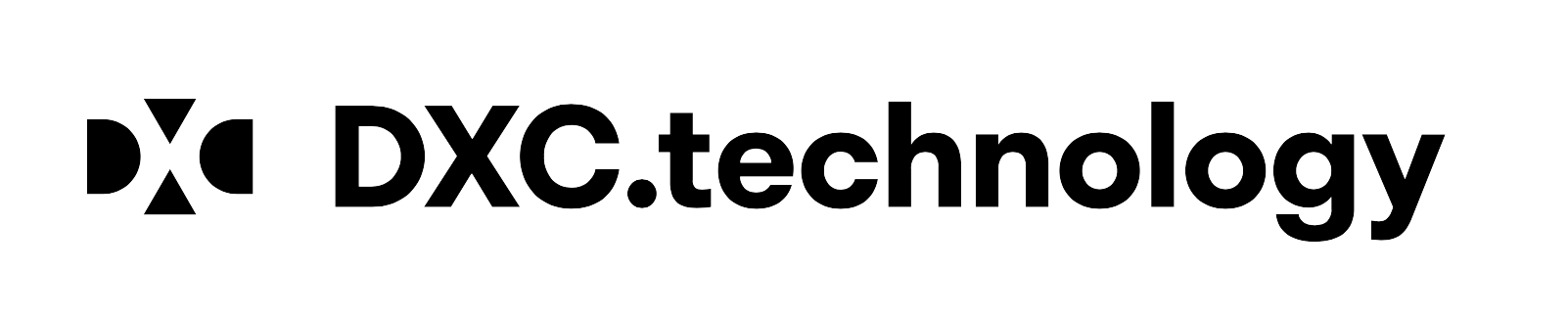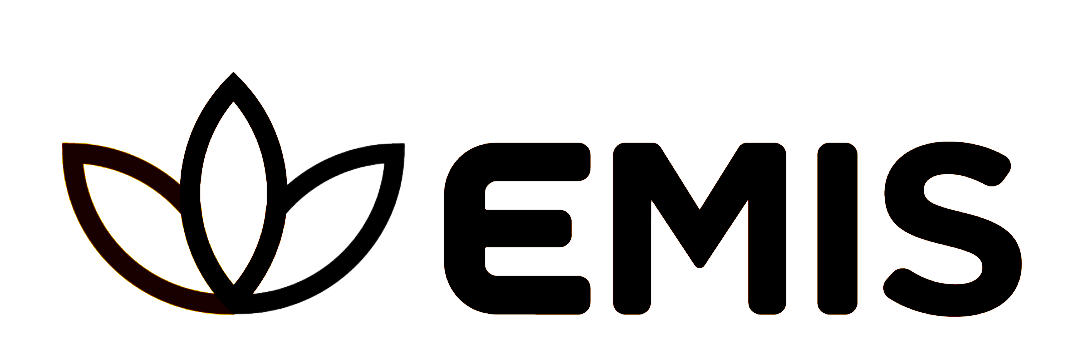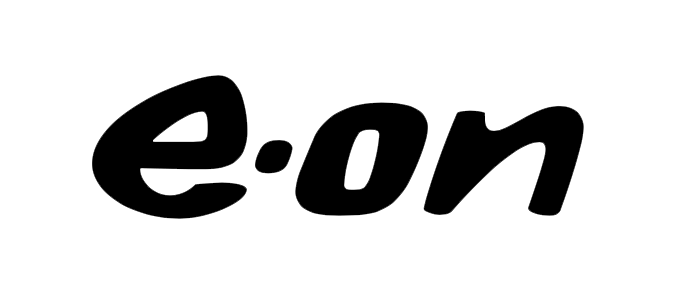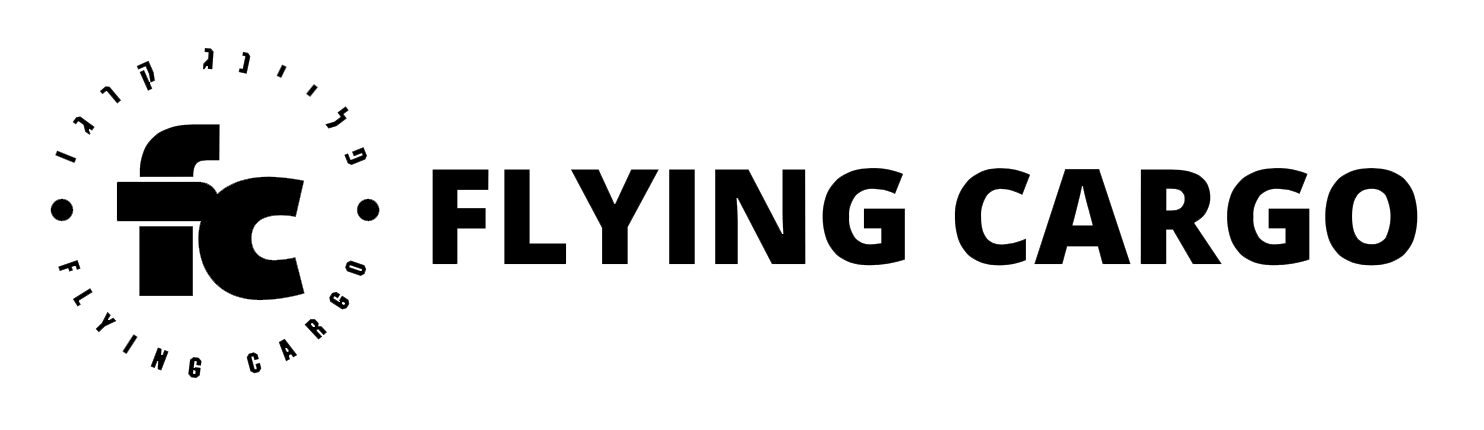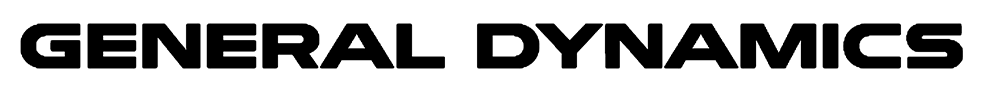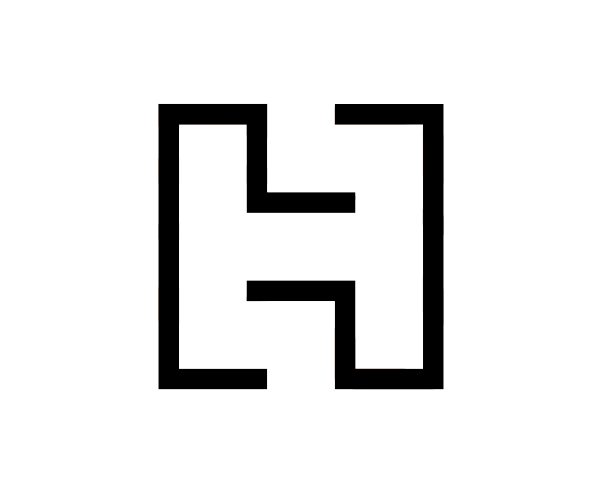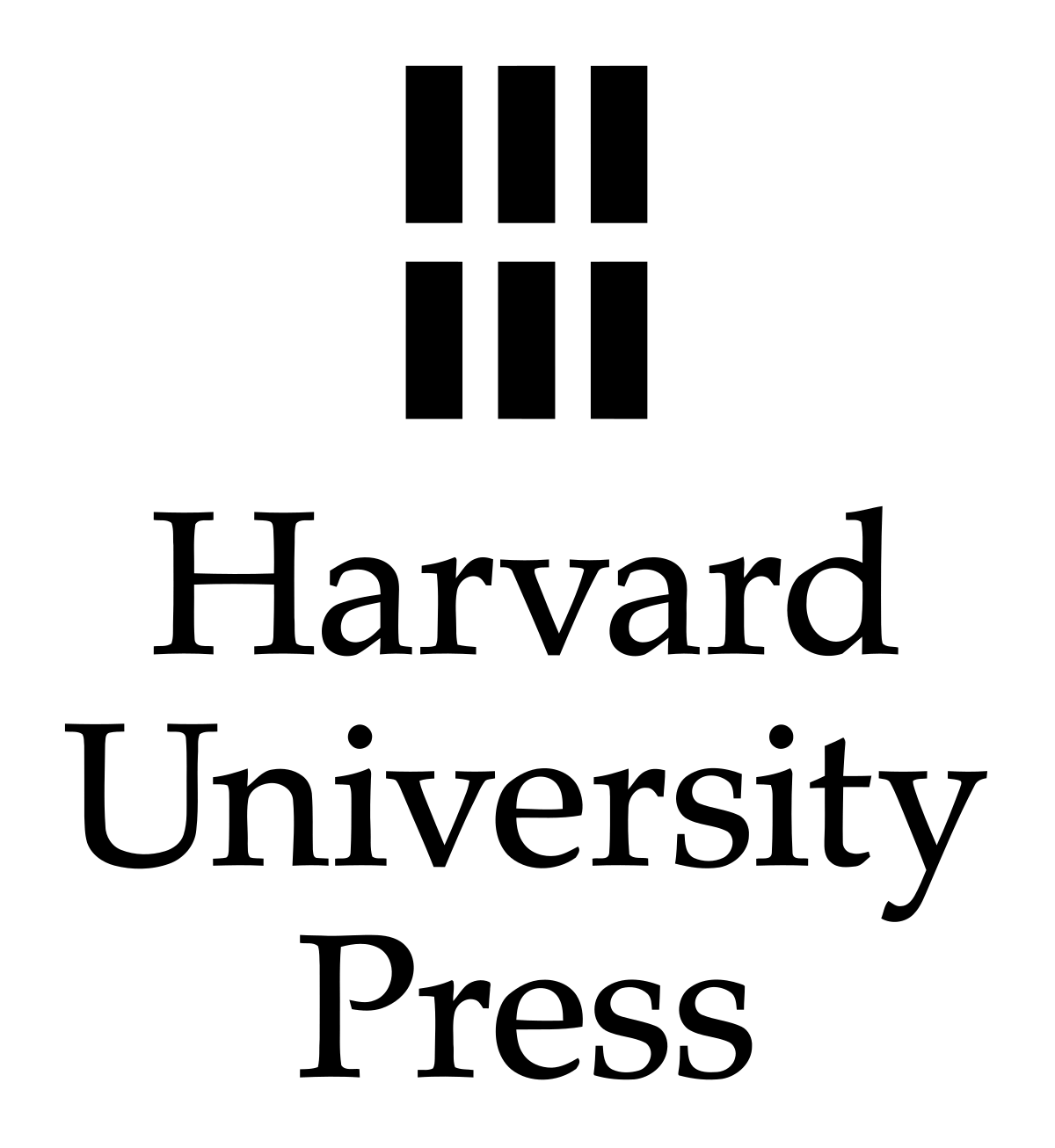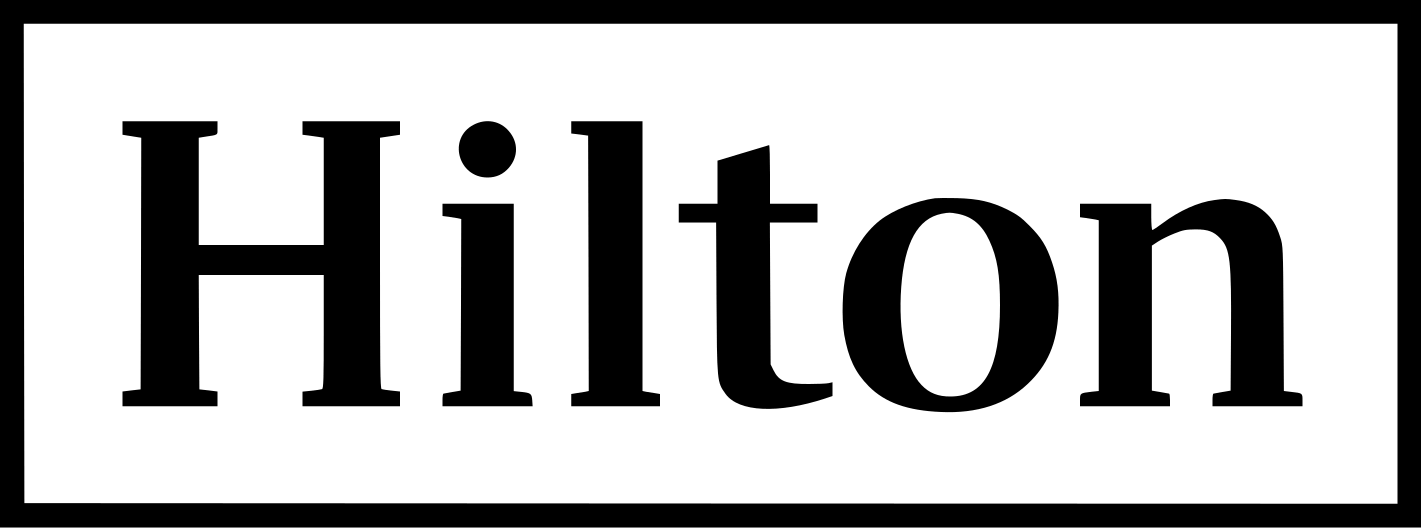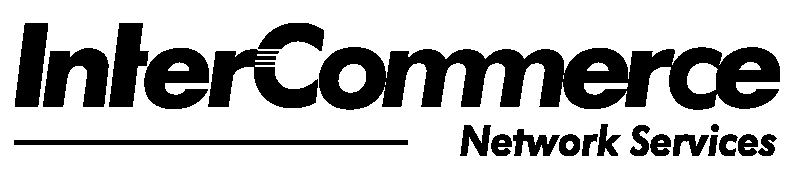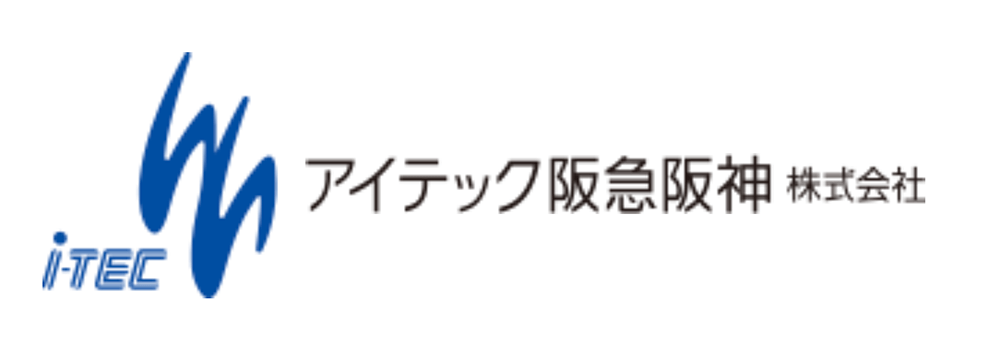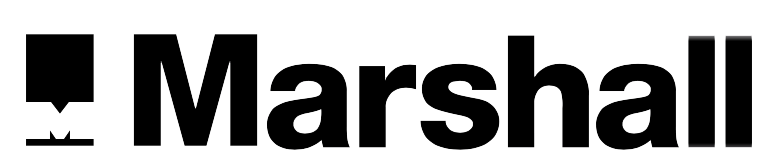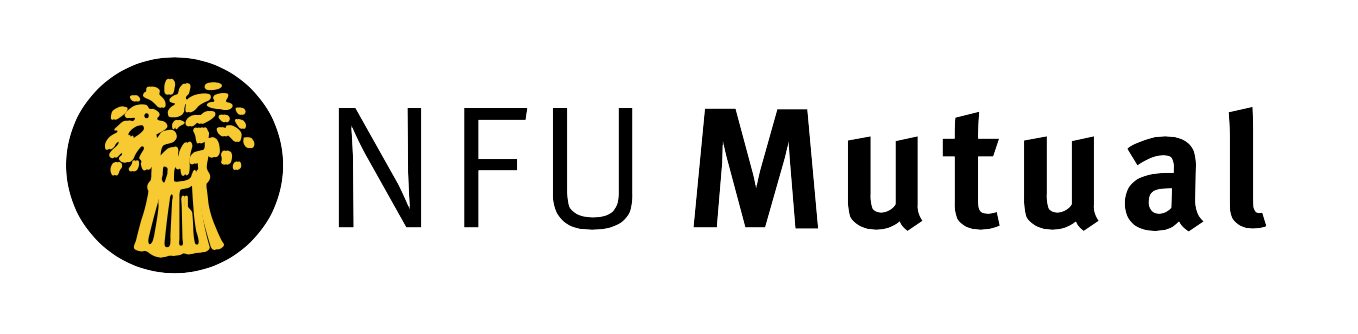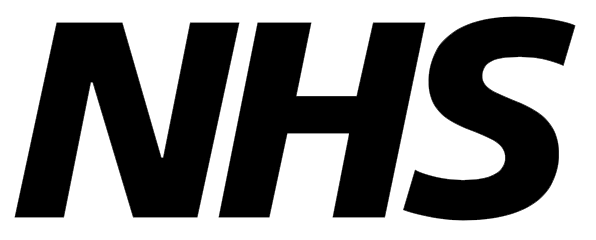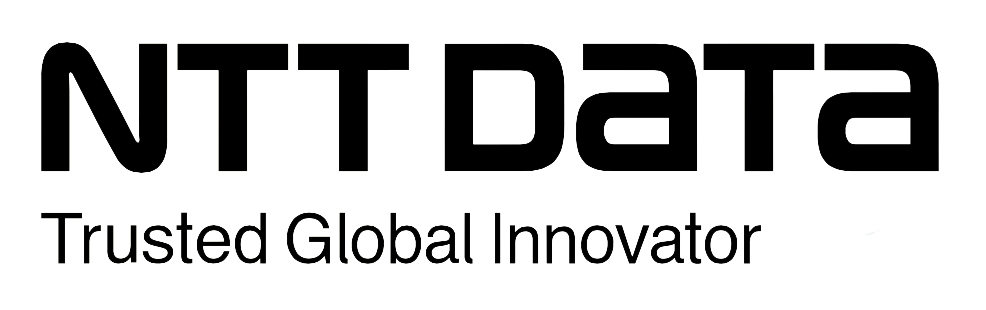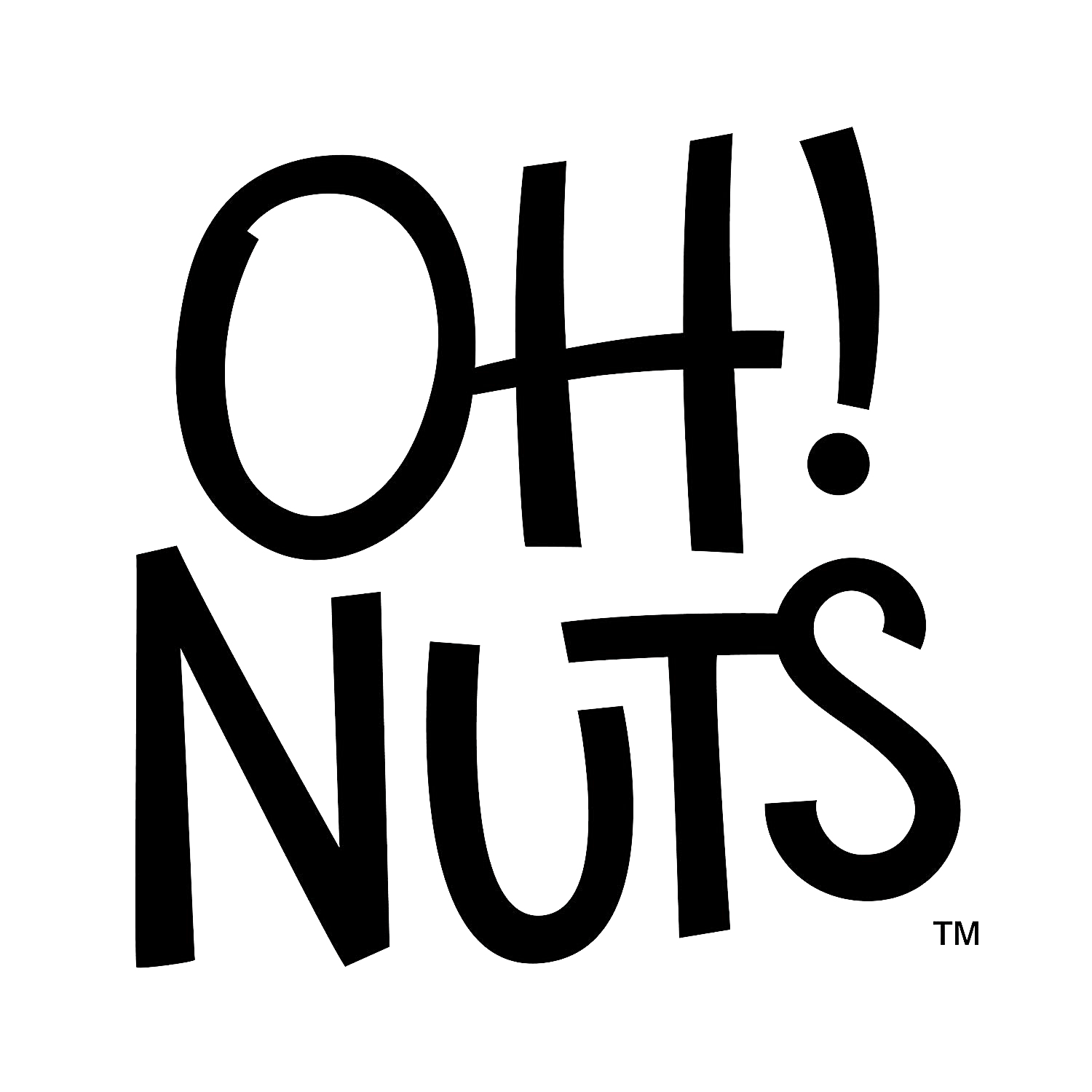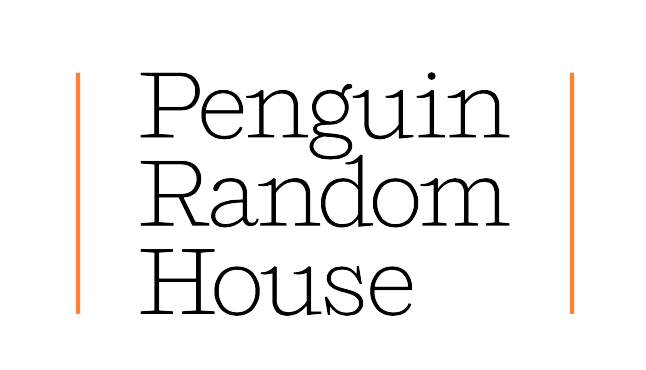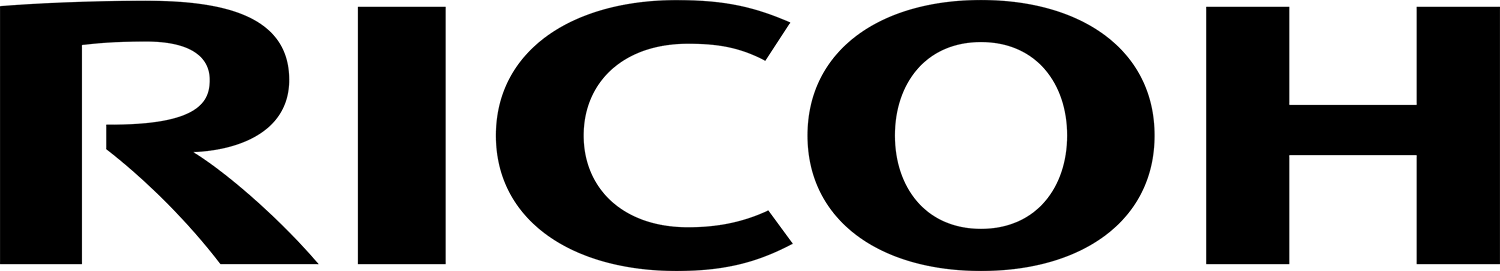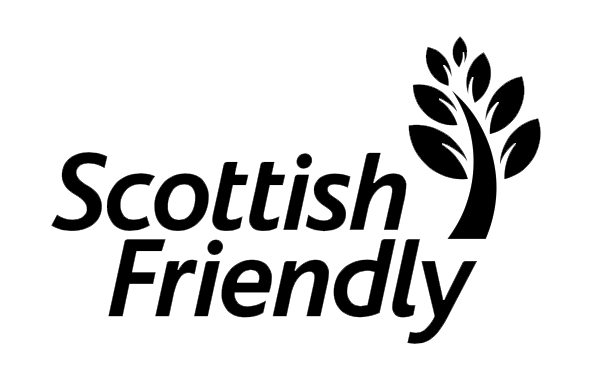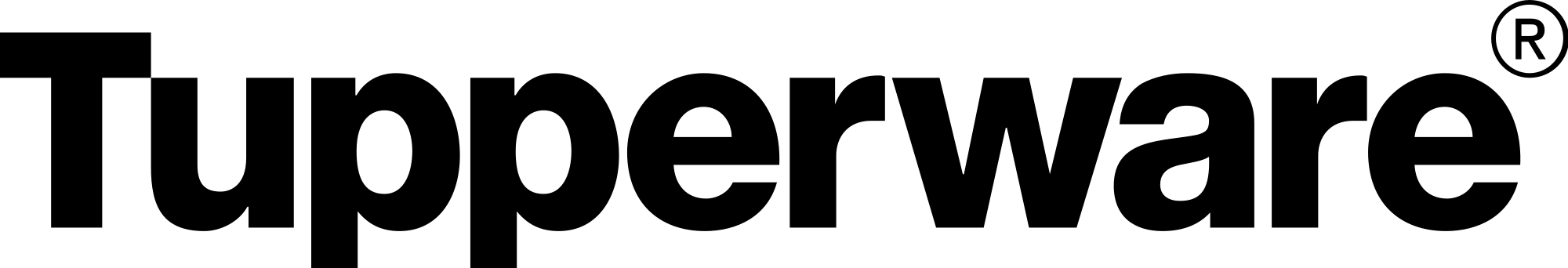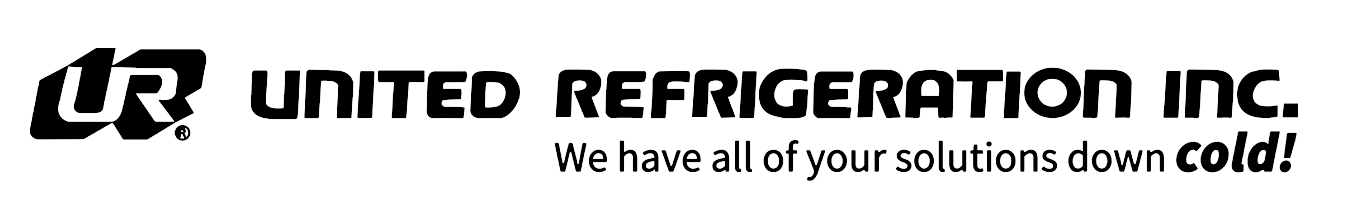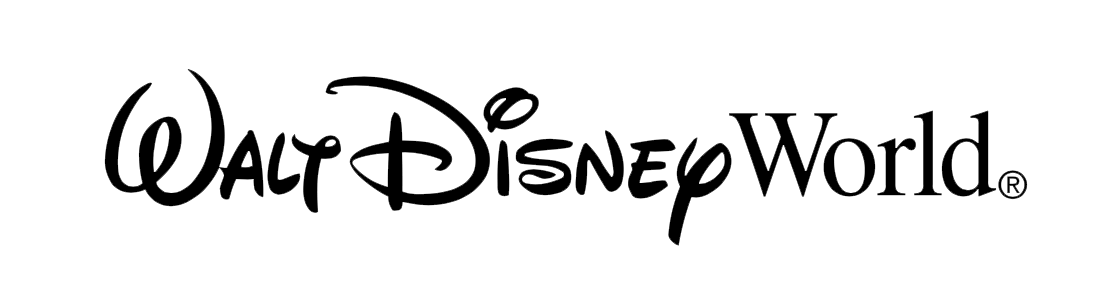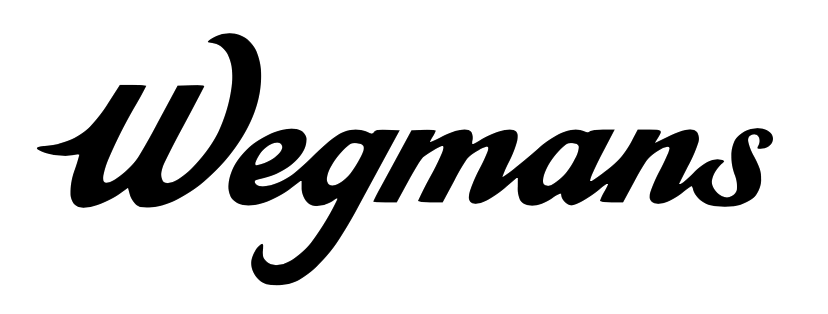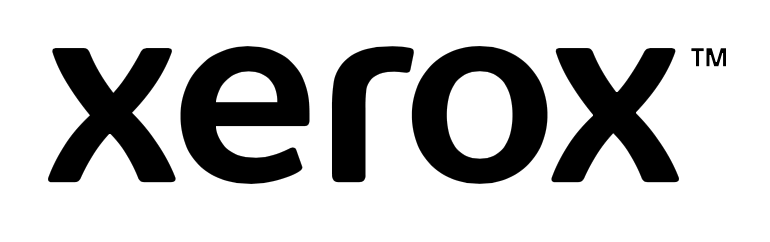Resources for developers
Here you will find all the support and information you need for successful ScriptX deployment, trouble - shooting and maintenance.
Our extensive Knowledge Bank contains 'How To' guides, technical references and samples to help you create powerful and robust ScriptX solutions
Developer Downloads and the MeadCo Codestore have all the binaries you need to deliver ScriptX.Services or ScriptX.Add-on to your users.
How to Guides
ScriptX.Services is the evolution from ScriptX.Add‑on which continues to provide developers with the tools to ensure the consistent formatting and appearance of printed output regardless of a user's choice of device or browser.
Knowledge Bank
Whether you are new to ScriptX or in the process of migrating an existing use of ScriptX.Add-on to ScriptX.Services the knowledge back contains help and detail on everything you need to know.
Developer downloads
Codestore
Comprehensive warehouse with product histories and access to beta versions.